Digital Content Creation: Module 3 in the DigiComPass Training Course
This competency involves the skills needed to create, edit, and improve digital content across various formats and understand and apply copyright and licenses. The module focuses on competencies related to producing digital content. It encompasses a range of skills, including the ability to create, edit, and manage digital multimedia content for various purposes and audiences. The module covers different forms of digital content, such as text, images, videos, and interactive media. Key aspects of the “Digital Content Creating” module include understanding the principles of content creation, being proficient in using digital tools for content development, and applying creative and critical thinking in the creation process. Additionally, it emphasizes the importance of being aware of intellectual property rights and ethical considerations in digital content creation.
This module aims to equip individuals with the necessary skills to effectively and responsibly create and disseminate digital content in the contemporary, digitally driven world.
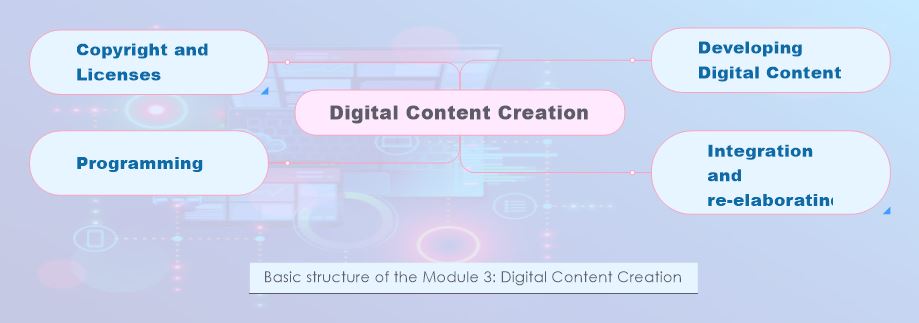
Lesson 1: Developing Digital Content
The digital world has shaken the world we live in. Along with its appearance there have surged many new ways of creating content. In this chapter, we will explore some topics related to digital content creation, including:
- Social context: We will see some of the social and work-related consequences the growth of the internet has had on society.
- Types of digital content: We will see some of the most common types of digital content in which creators work, such as written content, images, multimedia content, websites, etc.
- Marketing: Marketing abilities are essential to grow as a content creator in the digital world. In this chapter, we will explore some of the marketing strategies that might be useful for digital content creators.
- UX: We will discuss the importance of good UX and interface design when creating digital content.

Lesson 2: Integration and Re-elaborating Digital Content
Apart from knowing how to create content, there is a series of abilities that digital content creators might benefit from having. In this chapter, we will be talking about some of those skills, including:
- Evaluation: We will be exploring the process of evaluating digital content and its importance in the process of digital content creation.
- Integration: We will be seeing how to integrate different content formats, as well as some strategies to integrate digital content.
- Updating and reworking: We will explore different strategies to handle content that we deem incomplete or outdated.
- Adaptation: Pre-existing content might be helpful for content creation. In this chapter, we will be talking about different strategies to adapt different content formats to one another.

Lesson 3: Copyright Licenses
When creating digital content, many people need to use pieces of content from other creators. In this chapter, we will deepen into the copyright law and how it affects content creators, including:
- Regional variations: We will see some of the most important regional variations of copyright law and how those variations affect people from other countries.
- Copyright licenses: We will explore the different types of copyright licenses, as well as how to apply for a license for your content and how to solicit a license from a copyright holder.
- Fair-use: We will introduce the concept of fair-use and explore its regional variations.

Lesson 4: Programming
When creating certain types of digital content, having some knowledge of programming might be useful. In this chapter, we will be exploring some topics to help introduce programming, such as:
- Concepts and structures: We will be introducing the concept of programming language and language families, as well as some programming keywords and structures that appear in most languages.
- Interaction with computers: We will explore what does each part of the computer do, how do computers run software and how does a program interact with the computer while it is running.
- Useful tools and techniques: We will be looking at some of the most widespread tools for software development (such as code editors, IDEs, debuggers, error logs, etc.) as well as some useful techniques programmers use.

